mirror of https://github.com/tteck/Proxmox
You can not select more than 25 topics
Topics must start with a letter or number, can include dashes ('-') and can be up to 35 characters long.
|
|
1 year ago | |
|---|---|---|
| .github | 1 year ago | |
| ct | 1 year ago | |
| install | 1 year ago | |
| misc | 1 year ago | |
| turnkey | 2 years ago | |
| vm | 1 year ago | |
| CHANGELOG.md | 1 year ago | |
| CODE-AUDIT.md | 1 year ago | |
| LICENSE | 3 years ago | |
| README.md | 1 year ago | |
| USER_SUBMITTED_GUIDES.md | 1 year ago | |
README.md
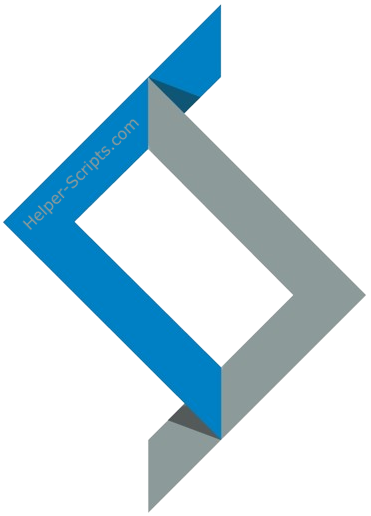
Proxmox VE Helper-Scripts
Website | Contribute | Guides | Changelog | Support
These scripts empower users to create a Linux container or virtual machine interactively, providing choices for both simple and advanced configurations. The basic setup adheres to default settings, while the advanced setup gives users the ability to customize these defaults.
Options are displayed to users in a dialog box format. Once the user makes their selections, the script collects and validates their input to generate the final configuration for the container or virtual machine.
Be cautious and thoroughly evaluate scripts and automation tasks obtained from external sources. Read more
Proxmox® is a registered trademark of Proxmox Server Solutions GmbH.